It’s no difficult to transfer contacts from Android to iPhone using Phone Contacts Transfer. This time, we use a Motorola Android and an iPhone 5s as an example. It’s lucky that this Phone Contacts Transfer works for all Android phones such as Samsung Galaxy Note, Motorola Droid, HTC One, etc and for all iPhone models like 5C, 5, 4S, 3GS … running iOS 7 or earlier.
Unlike other Phone to Phone Transfer, Phone Contacts Transfer enables you to transfers all kind of data such as photos, e-mails, addresses, notes, phone number types and more from Android to iPhone.
Phone Contacts Transfer will give you more surprise: You can not only copy data from Android to iPhone but also transfer data from iPhone to Android, all you need is just a single click-“flip”at the top of the window of Phone Contacts Transfer.
Now next you will learn how to transfer Android contacts to iPhone with the help of Phone Contacts Transfer.
Here we take an iPhone 5S and an Android phones(Motorola) as an example to illustrate the transfer process. Firstly, download and install the Phone Contacts Transfer on your computer.
How to transfer Android contacts to iPhone?
Step 1: Running Phone Contacts Transfer on computer.
After download and install the program on your computer, then run the Phone Contacts Transfer and you will see the primary window as the below picture.
Step 2: Connect your iPhone 5S and Motorola Phone with PC
Connect your iPhone and Motorola phone with your PC. When you finish finished connection, Mobile Contacts Transfer will automatically detect your phones.Then if you want to clear your Android phone, the destination phone, click the bar "Clear data before copy".
Note: Please make sure that you have installed iTunes on your computer; if not, install it firstly.
Step 3: Transfer contacts from Android phone to iPhone 5S
In the transfer window, select “Contacts” and click “Start Copy”. Do not disconnected phones during the contacts transferring process.
More tutorials about Android phone and iPhone:
How to backup Android Phone SMS to ComputerHow to Recover Lost/Deleted Samsung GALAXY Note 3 Data



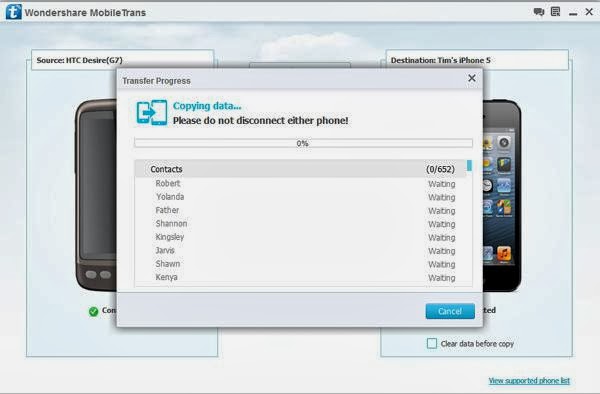
You may try this phone to phone transfer, it can help you copy contacts between Android phone and iPhone, it works fairly well for me.
ReplyDeletehttp://www.reviewstown.com/phone-to-phone-transfer.html
Hope it helps. Contact me if you have any other question.
Here's also a guide to tell you how to transfer iPhone notes to computer.
ReplyDeletehttp://www.leawo.org/tutorial/how-to-transfer-notes-from-iphone-to-computer.html
Superb tutorial. However, I know more methods to transfer contacts from Android to iPhone.
ReplyDeleteAximtrade Mt4 Download Is A Investment Company And One Of The Largest Forex Brokers. With Clients Based Around The Globe, We Provide Global Financial Solutions For Private And Corporate Customers Across All Major Asset Classes Including Equities, Fixed Income, Etfs, Cfds And Commodities.
ReplyDelete